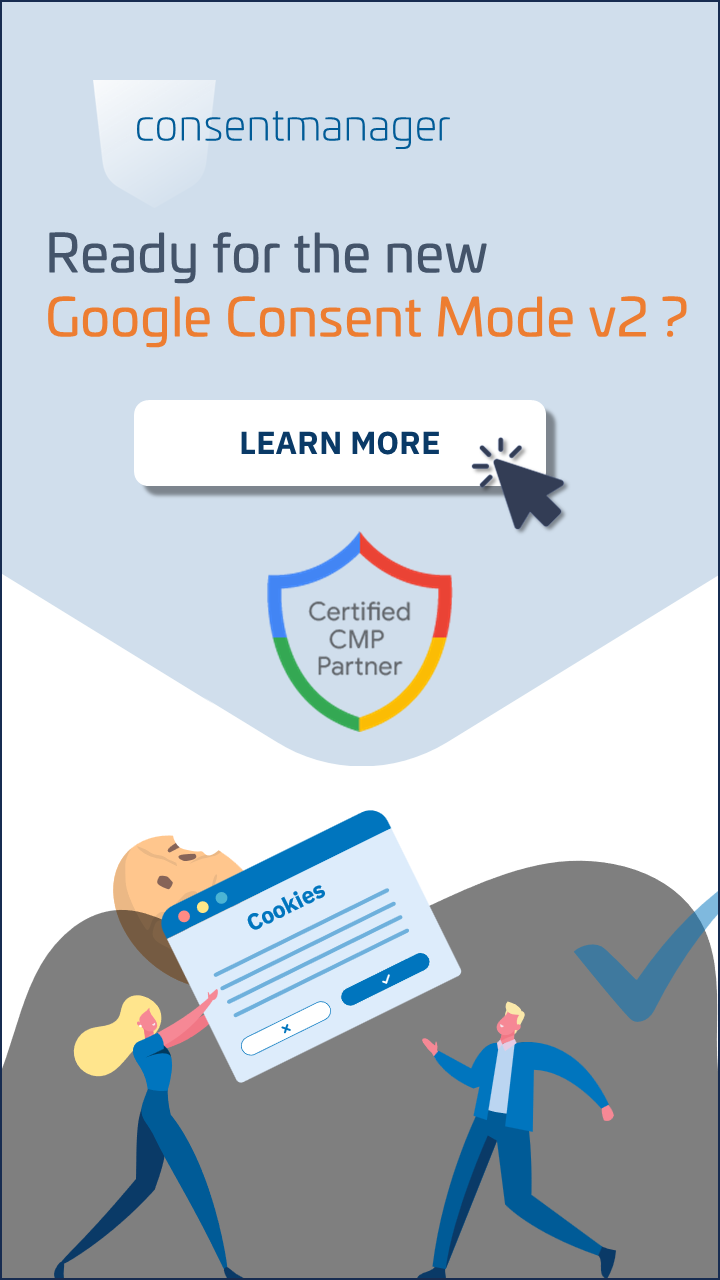Consent Management Platform (CMP)
consentmanager
How websites can comply with the TTDSG, GDPR/ePrivacy and CCPA with our cookie consent solution.
- Easy to integrate
- TTDSG, GDPR and ePrivacy compliant
- CMP for the official IAB TCF V2
- Support of the new IAB GPP standard
- Compatible with over 2,500 tools
- Fully customizable to match your own design
- Integrated cookie crawler
- Display in more than 30 languages
- Google certified CMP with Consent Mode v2

We have already helped more than 25,000 websites to comply with GDPR, TTDSG & ePrivacy
Our clients include some of the biggest websites and best known brands in the world.
… and many more.
Please note: Although consentmanager CMP offers many features such as blocking third-party codes and cookies, not all of our customers use all features. So please don’t judge our features just by how our customers use our tool.
Recommended by lawyers and data protection officers
A CMP for everyone
consentmanager is the perfect solution for…
consentmanager is a versatile solution with numerous features. Find out what consentmanager can offer you here:
Be “legally secure” with consentmanager
Why we are better than other tools…
Customers who use the consentmanager .de CMP achieve significantly higher acceptance rates and lower bounce rates (visitors who leave the site) than with other tools.
Higher Acceptance Rate & Lower Bounce Rate
Customers who use the consentmanager .de CMP achieve significantly higher acceptance rates and lower bounce rates, meaning with our solution you lose fewer users than with conventional solutions.
This is very important for you: Only with a high acceptance rate can you realize the full potential of your website (e.g. sell more and more expensive online advertising). And only with a low bounce rate can you serve your visitors in the best possible way.
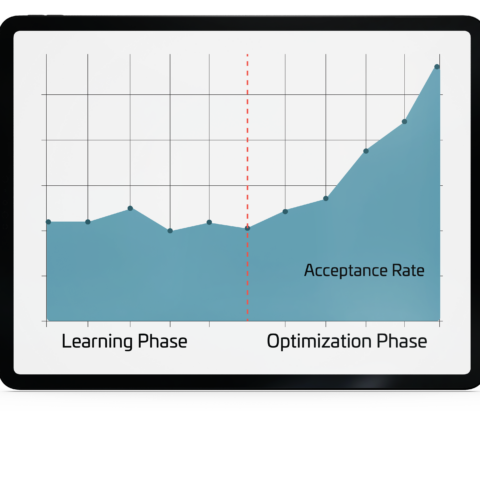
Measurement of Acceptance Rate and Bounce Rate
consentmanager is the only solution that offers you a complete overview of what is happening on your website and how your visitors react to and interact with the consent layer.
A/B Testing
Built-in A/B testing and automatic optimization help display the best design for your visitors.
Multilingual Capability
As more and more websites are internationally oriented , a multilingual consent solution is important. International customers also want to understand what cookies they are consenting to. The consentmanager cookie banner is therefore available in over 30 languages. This means that your website is linguistically equipped for GDPR, and well beyond.
Optimized for Desktop, Mobile, AMP, inApp Android & iPhone/iOS
As one of the few solutions, our CMP can be integrated into all devices and works with all screen sizes.
GDPR Compliance
consentmanager always observes the current cookie guidelines of the GDPR. You automatically receive legal certainty, even in the event of changes in data protection law. With this all-round carefree package, you can focus on your business. The cookie checker scans your website and lists all providers in full. If a customer has refused their consent for a cookie, the crawler automatically blocks the data transfer.
Compatibility
A website builder relies on plugins and extensions. Other systems are often added via interfaces. This calls for extensive compatibility and interoperability. consentmanager, including various cookie banners, is compatible with a large number of common tag managers, shop systems and almost all Google products and ad servers.
Cookie Crawler
Our built-in cookie crawler will automatically scan your website and find all cookies.
Secure in Europe
We store all data in secure databases and only on servers in Europe.
Ad blocking
Our CMP can automatically block or delay all ads on your website until the visitor has given their consent.
Data protection for your customers
Protect your customers and build trust. By complying with all applicable data protection regulations such as the CCPA and GDPR, your visitors will feel comfortable and safe. This increases their time spent on your site and your conversion rate!
Compliance for US Privacy Laws
consentmanager supports the current changes (2023) in the data protection laws of the US states of California, Virginia, Colorado, Utah and Connecticut. The technical standard IAB GPP (Global Privacy Platform) ensures legally compliant integration of opt-in and opt-out settings on an international level.
Of course consentmanager also works with…
Pay only for what you use.
Our flexible pricing model
The consentmanager CMP is affordable and available with a flexible model: you only pay for what you use!
Basic
a website
- 5,000 views / month incl.
- GDPR Compliant
- Premade Designs
- 1 crawl/week
- Support: tickets
-
additional Views bookable -
IAB TCF compatible CMP -
IAB GPP standard -
A/B testing & optimization -
additional user accounts
Beginner
a website
- 100,000 views / month incl.
- additional Views:0.1 € / 1000
- GDPR Compliant
- Customizable designs
- 3 crawls/day
- Support: tickets
-
A/B testing & optimization -
IAB TCF compatible CMP -
IAB GPP standard -
additional user accounts
Standard
3 websites or apps
- 1 million views / month incl.
- additional Views:0.05 € / 1000
- GDPR Compliant
- IAB TCF compatible CMP
- IAB GPP standard
- Customizable designs
- A/B testing & optimization
- 10 crawls/day
- Support: Ticket & Email
-
additional user accounts
Agency
20 websites or apps
- 10 million views / month incl.
- additional Views:0.02 € / 1000
- GDPR Compliant
- IAB TCF compatible CMP
- IAB GPP standard
- Customizable designs
- A/B testing & optimization
- 100 crawls/day
- 10 additional user accounts
- Support: Ticket, email & phone
-
Personal account manager
Enterprise
- Any Views / Month
- additional Views:0.02 € / 1000
- GDPR Compliant
- IAB TCF compatible CMP
- IAB GPP standard
- Customizable designs
- A/B testing & optimization
- Any crawls/day
- any add. user accounts
- Support: Ticket, email & phone
- Personal account manager
Consent Management
How does our consent management work?
Our CMP solution is very easy to integrate: Simply log in to your consentmanager .de account, set up your website(s), create the code and insert it into your website. Our platform will automatically start collecting consent from your visitors. In addition, advertisers and other partners can communicate directly with the CMP via the IAB-standardized API and ask if the ad has been approved.
New: Our new “consent optimizer” automatically determines which of the many design variations will work best for your visitors. It automatically displays the design that best encourages your visitors to agree, ensuring high approval rates!

Reports & Statistics
Get to know your visitors
consentmanager.net CMP provides you with a variety of reports on different aspects of your visitors. This tells you exactly how many site views, and therefore usable ad impressions, are coming from consenting users and how many are coming from declining visitors.
Evaluate exactly which design works best or compare desktop visitors to mobile visitors. Our extensive filtering and grouping options allow you to answer almost any question in a report.
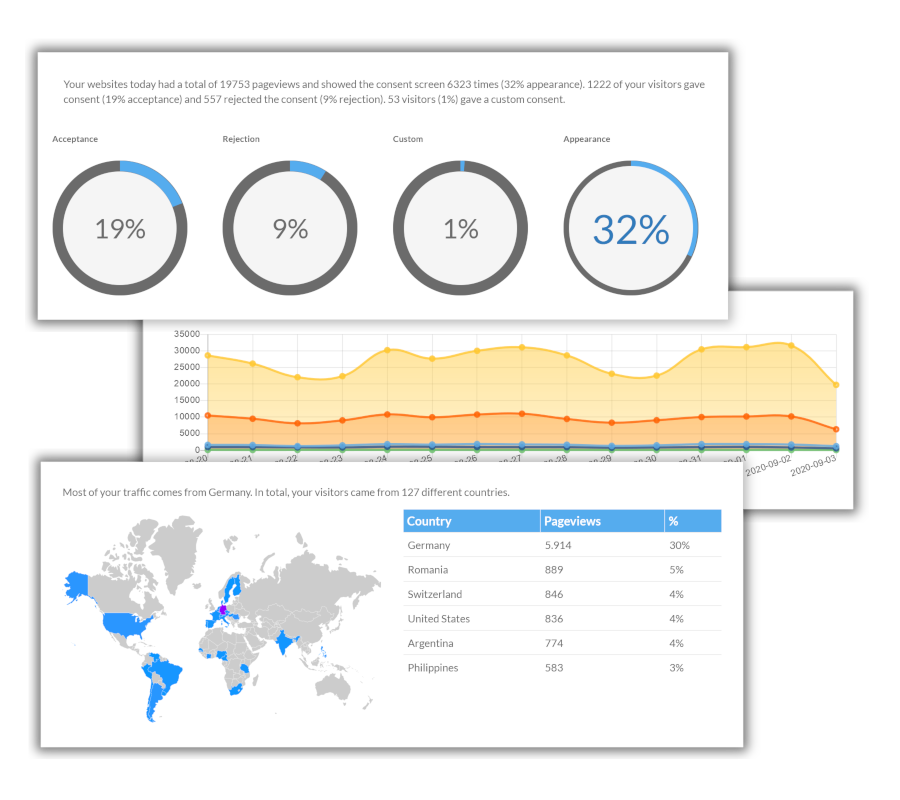
Test the consentmanager design features
A CMP for everyone
One CMP – a thousand possibilities.
Discover the complete design flexibility of constentmanager and offer your consent management in the language of your users.
Easy internationalization
Language talent consentmanager
Our consentmanager CMP supports over 30 languages - including all official languages in which the GDPR is valid – and many more. Each visitor will automatically see the appropriate text.
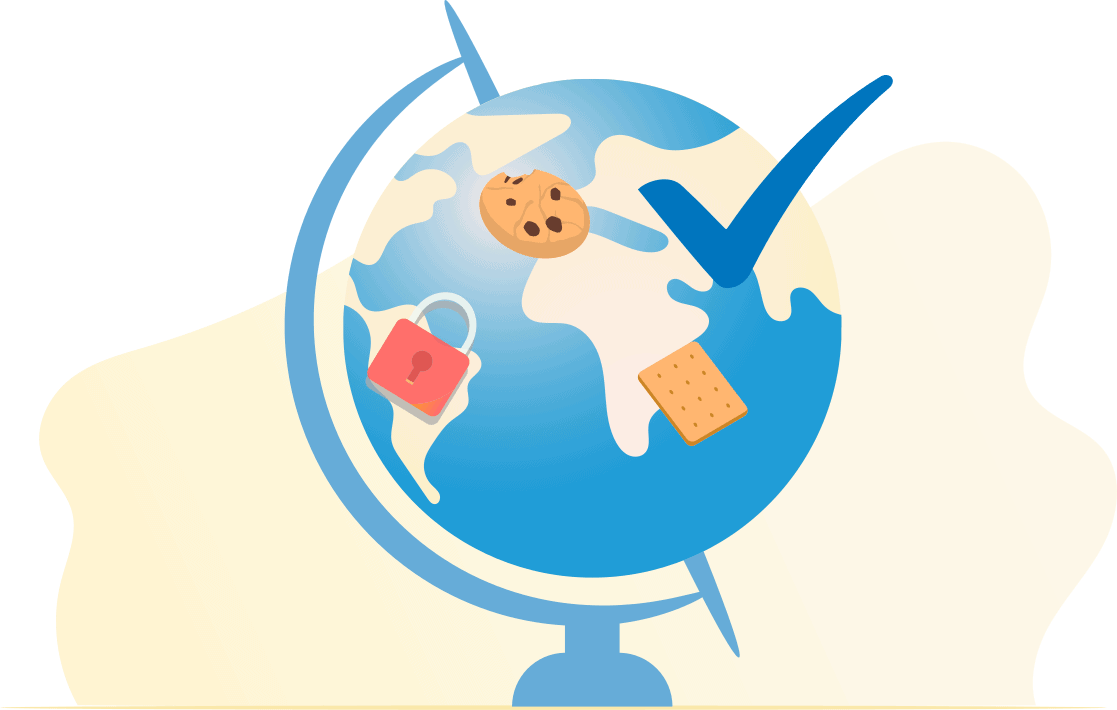
Blends in perfectly with your design
Completely custom design
Our CMP is fully customizable to your design needs. Font styles, colors, spacing, borders, text, and your logo are all customizable.
Legally compliant also internationally
US privacy laws easily implemented
Don’t worry about new international privacy laws. Our CMP is also technically prepared for current changes in data protection regulations. The new IAB GPP (Global Privacy Platform) Standard makes this possible. This also makes your website or application compliant in the states of California (CCPA/CPRA), Virginia (VCDPA), Colorado (CPA), Utah (UCPA), and Connecticut (CAPDP).
Test the consentmanager design and
frequently asked Questions
Not sure if you need a CMP?
To help you with things like GDPR, CMP and consent, we’ve rounded up the most common questions here.
In 2023, changes to privacy laws have come into effect in five US states. These are the following states::
- CCPA/CPRA (California)
- VCDPA (Virginia)
- CPA (Colorado)
- UCPA (Utah)
- CAPDP (Connecticut) and the
- US National Privacy
If your company operates in one of these regions, you are on the safe side by using the consentmanager CMP. As one of the first consent management solutions, we have already integrated the new technical standard IAB GPP (Global Privacy Platform) into our CMP. GPP is a further development of the IAB TCF v2. The new standard supports you on your way to compliance with the changed US data protection laws.
A CMP is short for Consent Management Provider or its synonym Consent Management Platform. In some cases, Choice Management Platform or Choice Management Provider is also used. In all cases it is the same: it is software or a service that provides website visitors with transparency about data processing and the ability to give consent for specific purposes such as cookies, marketing, analytics or personalisation.
Once you reach 5,000 page views in a month, the CMP will automatically stop providing the consent layer and your visitors will no longer be able to provide consent. We will NOT automatically bill you or upgrade you to a higher package – the basic package will always be free.
Our Basic Package is free with up to 10,000 page views per month. Our standard package starts at EUR 50 per month and includes 2.5 million page views. From 2.5 million page views we charge 0.02 EUR per 1000 additional page views.
Yes. Our consent solution can be integrated into all CMS (Content Management Systems) and shop systems. Supported CMS and shopping systems include WordPress, Joomla, Typo3, Dupal, eZ Publish, Magento, phpWiki, PrestaShop, osCommerce, OXID eShop, WooCommerece and many more.
Yes. Our GDPR solution sends JavaScript variables and data layers that can be used with most tag management software. For many tag managers, we also have special data layers and structures that make interaction even easier. Supported tag managers and analytics software include AT Tasty, Adbobe Anyyltics, Adometry, Chartbeat, CXsense, Google Analytics, Eulerian, Hitjar, Hubspot, Salesforce, LinkedIn, Mouseflow, Nielsen, Parse.ly or Webtrekk.
Yes. Our consent solution follows the IAB TCF specification and is certified by the IAB. This allows providers to automatically receive the consent information from our API and use it accordingly. We also provide an automatic blocking mechanism to block codes unless user consent is given. This works with many providers, such as Google Analytics, Piwik, DFP/Google Ads or SSPs like Google Adsense, Pubmatic, Rubicon, OpenX or Appnexus.
No! In the simplest case, just embed our code on your website – that’s all!
By embedding a CMP on your website 😉 Our CMP will display a message to your visitors asking them to give their consent. We will save the visitor’s decision and make it accessible to your advertisers and their other partners so that they know whether/how they may process personal data.
Most websites and apps work with applications that fall under the scope of the California Consumer Privacy Act (CCPA). This already includes the services from Google. A consideration of corresponding legal requirements is therefore essential in the Borlabs alternative from consentmanager.
If a visitor does not agree to the collection and use of cookies, no corresponding cookies can be collected or data created. This applies in particular to tracking data that provides information about user behavior. Such data offers business site operators in particular important clues for optimizing the website. You therefore benefit from legally secure consent via consentmanager.
Cookie consent is generally required as soon as technically non-essential cookies are to be used on a page. This begins with the use of simple tracking and analysis tools. These always work with tracking cookies. They are very important for business websites and shops because they provide information about user behavior. With the consentmanager cookie banner, users have the option of legally secure consent.
With consentmanager’s Borlabs Cookie Alternative, you have a powerful solution for asking for consent from your users to use cookies. The cookie notice is automatically displayed when you visit the website. It reappears every time you visit your site. Visitors are informed about the use of cookies and have the option to accept or reject them. This enables GDPR-compliant consent via a double opt-in.
Cookie consent is the consent of your visitors to the processing of certain cookies. Since the ECJ ruling on cookies, this consent must be explicit and voluntary. Non-essential cookies may only be set after consent has been given. Cookies that are strictly necessary for the operation of the website are excluded from this rule.
Please note that we cannot provide legal advice. Some points of this FAQ may also change over time or be interpreted differently by courts. That’s why you should always consult your lawyer!