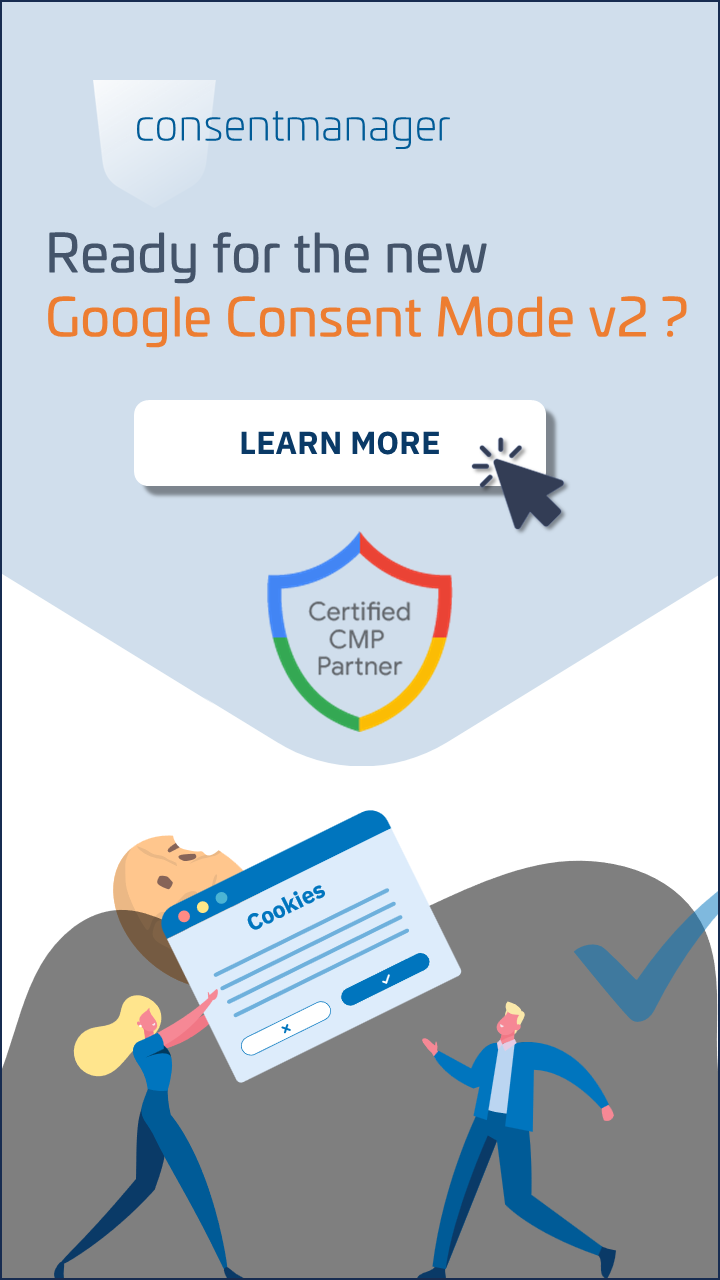In this month’s Tool Spotlight we’ll take a closer look at the integration options you’ll find in your consentmanager CMP Dashboard, which are the result of extended development work between consentmanager and the corresponding tools. Through this enhanced integration, we are able to offer our users the possibility to activate the integration with a simple click directly in their CMP dashboard.
The latest options include Google Consent Mode v2 integration, the new Transparency Layer Option for the Digital Services Act, and further integration options such as IAB TCF 2.2. However, our platform supports a variety of tools and platforms that are not mentioned in this post. To see all supported tools and platforms, please follow this link:
consentmanager supported platforms & tools
→ Detailed instructions for integrating consentmanager with various content management systems (CMS), e-commerce platforms, tag management software and app integrations can be found here:
Integration via CMS or shop system
Integration via tag management software
Integration into your app
We will also take you through the advanced customisation options that you can use to refine the privacy settings for your site.
Where to find the integrations section
To access the integrations section, first go to your CMP Dashboard. Once you are logged in to your account, navigate to the ‘CMPs’ menu located on the left hand side of your dashboard. Select ‘Integrations’ and you will find a comprehensive list of configurable options.
We offer the following integrations with various tools for Consent Mode :
- Adobe
- etracker
- Facebook Meta
- Giosg
- Google Consent Mode v2
- Google Ads Limited
- Hubspot Tracking
- Matomo Tracking
- Piwik Tracking
- Piano Tracking
- Shopify Consent

With one click, you can activate the configuration so that each tool processes user data according to the preferences that visitors to your site have indicated via your cookie banner or cookie notice. This ensures that your site manages and modifies the functionality of third party services according to your users’ specific consent preferences.
Integration with IAB TCF v2.2
For publishers and advertisers in the European Union (EU) and around the world, the Interactive Advertising Bureau’s (IAB) Transparency and Consent Framework (TCF) is an important framework for effectively serving personalised ads in compliance with user consent and protecting their revenue streams. The framework is continually updated by the Transparency & Consent Framework (TCF) Steering Group. You can follow the most important changes here.

With our Consent Management Platform (CMP), you can activate the latest version of the IAB TCF 2.2 with a single click in the integrations section of your dashboard. In addition, consentmanager users can choose to support the IAB TCF framework for different regions, including the European region, the Canadian version, the US National Privacy Version, as well as the Global Privacy Platform (GPP) versions for California, Colorado, Connecticut, Virginia and the IAB Limited Service Provider Agreement (LSPA).

Other integrations

To meet the requirements of the Digital Services Act (DSA), which you can learn more about here , our CMP now offers a DSA transparency layer that you can enable from your dashboard.
Another additional integration that is important in the digital advertising environment is the option to enable AdChoices. The AdChoices icon is part of a self-regulatory program designed to give users greater understanding and control over advertising tailored to their online behaviour. By clicking on the icon, the user is told why they are seeing a particular ad and then has the option to opt out of this targeted advertising. This programme was initiated by the Digital Advertising Alliance (DAA), mainly in the US and Canada. In Europe there are similar initiatives within the European Interactive Digital Advertising Alliance (EDAA).

Our extensive integration options ensure that your website or app meets the highest data protection standards. Sign up now for free and check your website’s cookies with our Website Cookie Crawler !