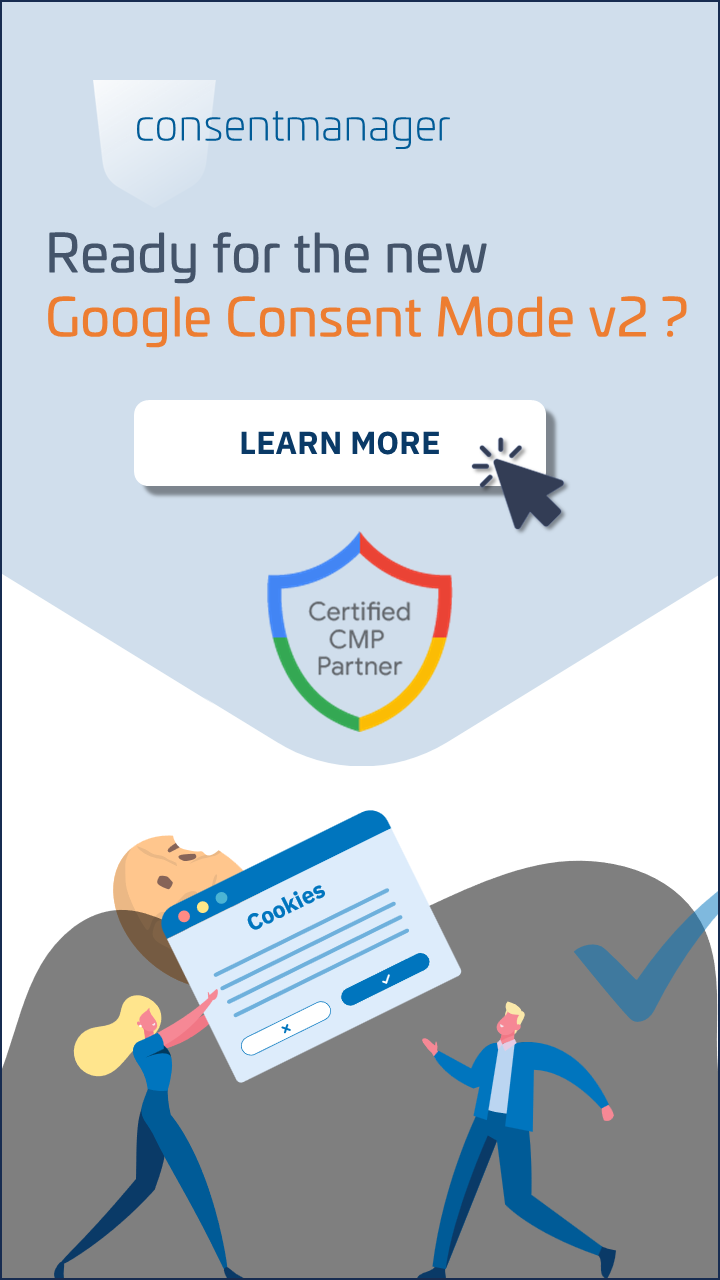🚨 Note: This article refers to the Google Consent Mode. A brief update on the new function can be found below. Find out more about the new Google Consent Mode v2 requirements here.
Update November 28, 2023 – Google Consent Mode v2
Google has introduced Google Consent Mode v2 , a transformative update that changes the advertising and analytics landscape for advertisers, publishers and end users. Companies using Google’s Ads and Analytics services have until March 2024 to comply with Google’s new requirements. Unlike its previous version, where Google Consent Mode was optional and used to enable conversion modeling, use of Google Consent Mode v2 is now required to track data at all can . In addition, the use is a Google-certified CMP platform like consentmanager , which was previously optional, is now mandatory to ensure a standardized approach to user consent. This evolution of Google Consent Mode not only addresses privacy challenges, but also underscores Google’s commitment to making consent-based data insight more robust and accessible. Click the link above to learn more about the key changes in Google Consent Mode v2.
consentmanager is pleased to announce its partnership with Google as a certified CMP partner.
What is Google consent mode?
Google Consent Mode (also known as Google Consent Mode) is a feature of Google that helps website operators obtain explicit user consent to the use of cookies and other Google tracking technologies (such as Google Analytics, Google Ads and Google Tag Manager) to monitor and record and “model” gaps in the otherwise lost conversions of users who do not consent to cookies, without invading their privacy.
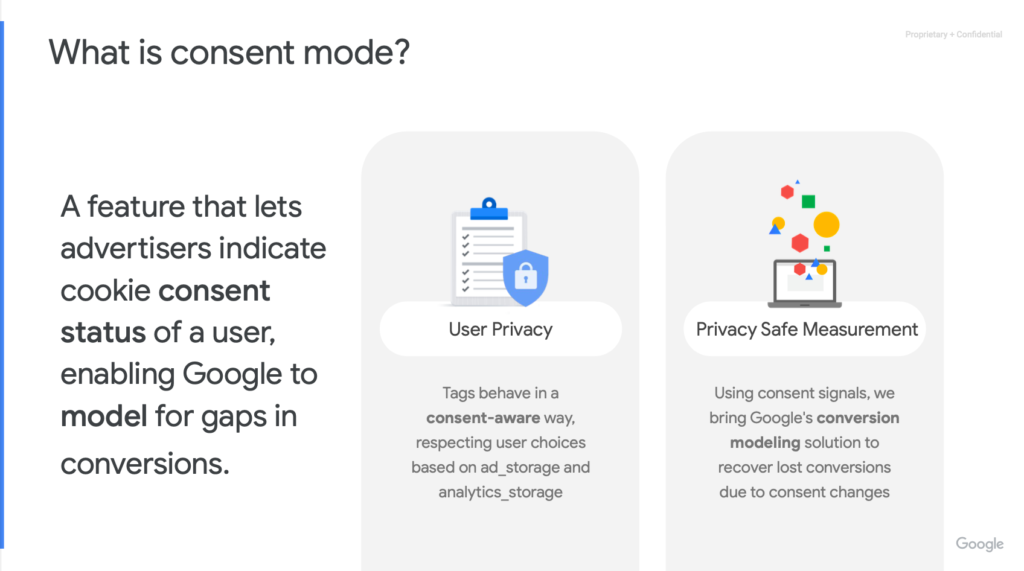
So what happens when a user gives consent?
If a user gives consent on your website, the tags work as usual and collect data for analysis and advertising purposes via Google Analytics, Google Ads or Google Tag Manager.
And what happens if the user refuses their consent? Or ignored the cookie banner?
Then the Google consent mode automatically configures the Google tags in such a way that data collection is restricted. This means that Google Analytics, Google Ads and Google Tag Manager do not collect any personally identifiable information or other data about the user’s behavior on the website.
The tags work in a limited data processing mode, in which only the IP address of the user, the type of device and browser and the pages visited on the website are recorded. The data is more limited as it is designed to protect user privacy by not containing any personally identifiable information. Still, this data is useful for website owners to understand their conversion rates and interactions on their website.
Overall, Google consent mode is designed to help website operators comply with privacy regulations while benefiting from the insights and data that Google products offer. By automatically configuring Google tags based on a user’s consent status, website operators can respect users’ privacy wishes while receiving valuable information about their website usage.
Do I need Google consent mode? [Checkliste]
- Do you use Google Analytics on your website?
- Do you use cookies or other tracking technologies on your website?
- Do you have privacy regulations like the General Data Protection Regulation (GDPR) or the California Consumer Privacy Act (CCPA)?
- Do you have a privacy policy that explains how you collect, use, and share user data, including information about cookies and tracking technologies?
- Do you have a CMP (Compliance Management Platform) solution that allows users to give or deny their consent to the use of cookies and tracking technologies?
If you ticked any of these items, you probably need to install Google consent mode. To see what your options are, check out our guide here .
How does it work?
Google’s consent mode allows website owners to inform Google about the status of a user’s consent for cookies or app identifiers in two ways: via the HTTP request header or via the Google Tag Manager (GTM) data layer. The HTTP request header method adds a “gtag_consent” parameter to the request header, which indicates the status of the user’s consent to cookies and tracking technologies. In the GTM-data layer method, the “gtag.js” library is configured to read the user’s consent status from the data layer, which stores information about the user’s consent status for various types of cookies and tracking technologies. Google Analytics uses the user’s consent status to decide whether or not to use cookies and tracking technologies for that user.
Google consent mode and consentmanager
Check out our getting started guide here
How do I know if Google consent mode is on?
To determine if Google opt-in mode is enabled on your website, you can follow the steps below:
- Open your website in a web browser and go to developer tools (usually by pressing F12).
- Navigate to the Console tab.
- Type getTCData() in the console and press Enter.
- If Google consent mode is enabled on your site, you should see a JSON object containing information about the user’s consent status, including tcString, cmpStatus, eventStatus, gdprApplies, purposeOneTreatment, publisherCC, and addtlConsent.
If you see this JSON object, it means that Google consent mode is running on your website. If you don’t see it, you may not have implemented the code correctly.